Ackley Function
April 29, 2022 - Reading time: 2 minutes
The Ackley function is widely used for testing optimization algorithms. In its two-dimensional form, as shown in the plot above, it is characterized by a nearly flat outer region, and a large hole at the centre. The function poses a risk for optimization algorithms, particularly hillclimbing algorithms, to be trapped in one of its many local minima.
Recommended variable values are: a = 20, b = 0.2 and c = 2π.
So,
import os
import matplotlib.pyplot as plt
import numpy as np
import math
import numba
plt.rcParams["figure.dpi"] = 150
plt.rcParams["figure.figsize"] = (7, 7)
SHOW = False
SAVE = True
def make_ackley(dimensions, a=20, b=0.2, c=2 * math.pi):
@numba.jit
def inner(*args):
assert len(args) == dimensions
x = 0
for d in args:
x += d**2
x *= 1 / dimensions
x = math.sqrt(x)
x *= -b
result = -a * math.exp(x)
x = 0
for d in args:
x += math.cos(d * c)
x *= 1 / dimensions
result -= math.exp(x)
result += a
result -= math.exp(1)
return result
return inner
In [1]:
ackley_1d = make_ackley(1)
graph = [ackley_1d(x) for x in np.arange(-10, 10, 0.001)]
plt.plot(np.arange(-10, 10, 0.001), graph)
if SHOW:
plt.show()
if SAVE:
plt.savefig(os.path.join(os.path.dirname(__file__), "ackley2d.png"))
Out [1]:
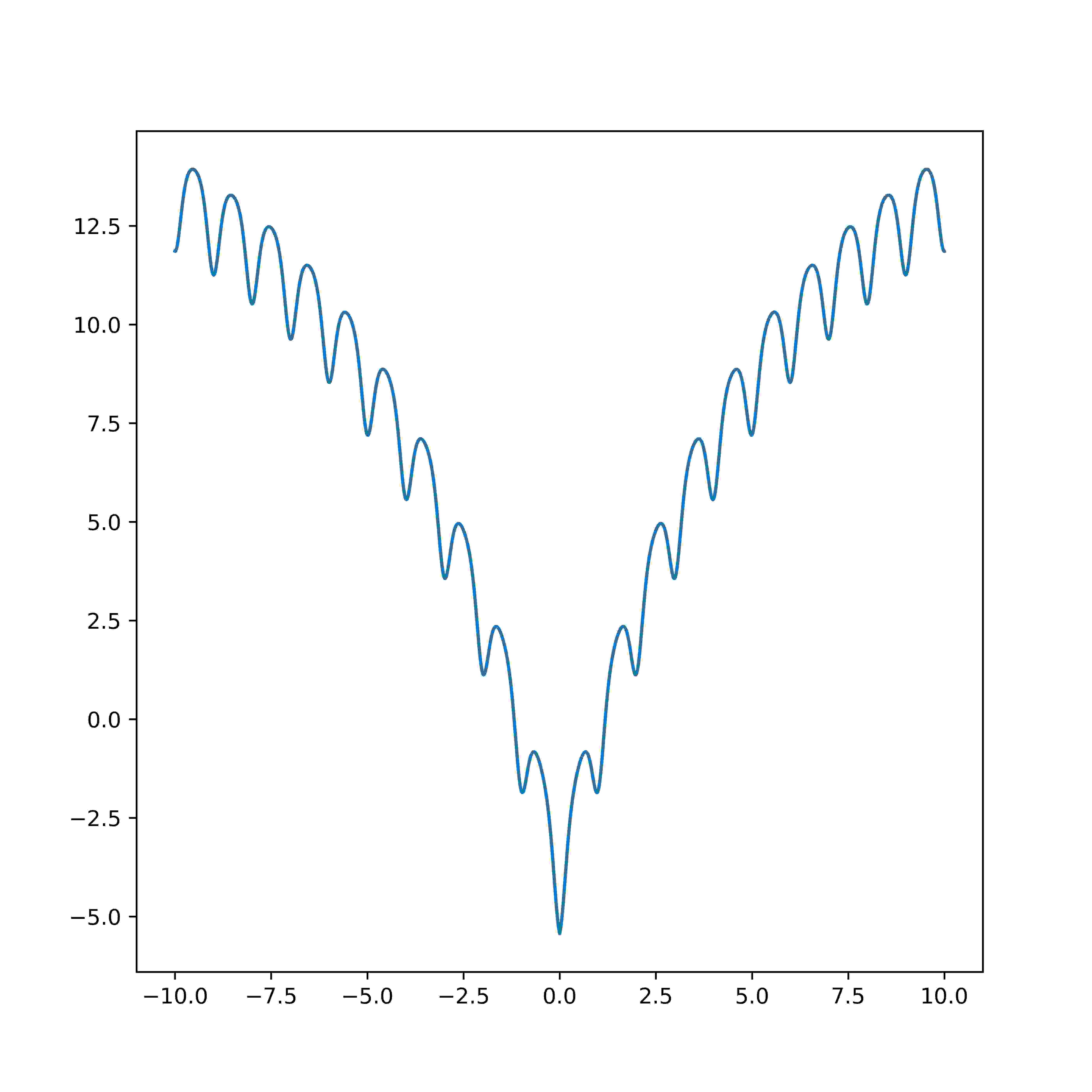
In [2]:
ackley_2d = make_ackley(2)
RES = 10
graph = np.zeros((80 * RES, 80 * RES))
for x in range(80 * RES):
for y in range(80 * RES):
graph[y][x] = ackley_2d((x / RES) - 10, (y / RES) - 10)
plt.imshow(graph)
plt.colorbar()
if SHOW:
plt.show()
if SAVE:
plt.savefig(os.path.join(os.path.dirname(__file__), "ackleyCmap.png"))
Out [2]:
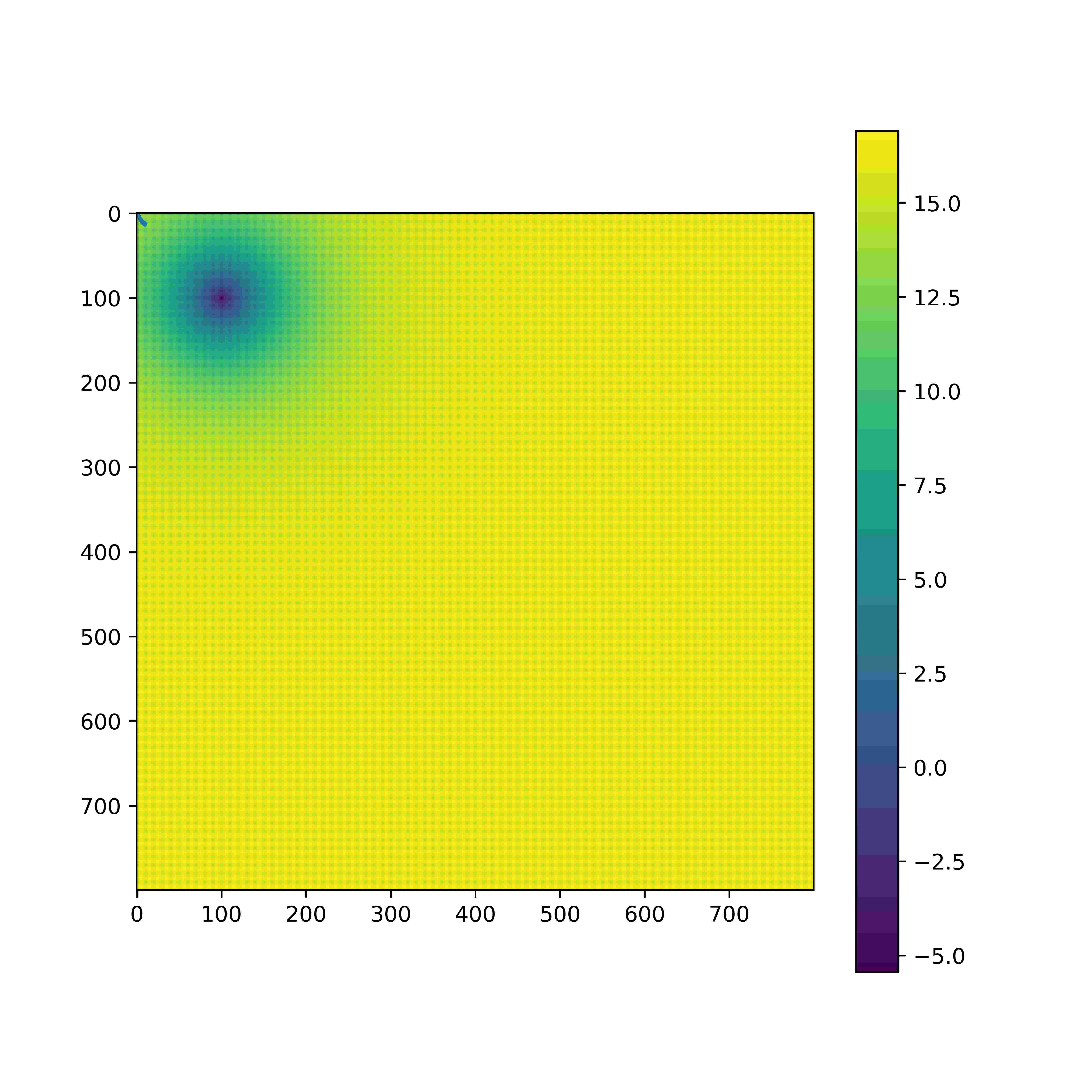
In [3]:
ackley_2d = make_ackley(2)
gx = []
gy = []
gz = []
for x in np.arange(-10, 10, 0.5):
for y in np.arange(-10, 10, 0.5):
gx.append(x)
gy.append(y)
gz.append(ackley_2d(x, y))
fig = plt.figure()
ax = fig.add_subplot(projection="3d")
_ = ax.plot_trisurf(gx, gy, gz)
if SHOW:
plt.show()
if SAVE:
plt.savefig(os.path.join(os.path.dirname(__file__), "ackley3d.png"))
Out [3]:

Reaction :
Currently there are no comments, so be the first!